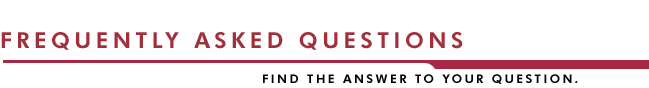|
|
|
|
How quickly can I start using a Font from the Fonts section?
|
|
|
 |
|
|
You can download Fonts immediately upon purchase.
After confirming your shopping cart, you will be transferred to PayPal, our preferred secure payment transactions host. Where you are required to complete your credit card information which will then allow you to download your order right away. |
|
|
|
|
|
|
What is the difference between Postscript and Truetype Fonts?
|
|
|
 |
|
|
Truetype Fonts can be used on any Macintosh platform, and PC version of Windows. All versions of the Macintosh operating system and Windows support TrueType fonts as standard.
PostScript Fonts, also known as Type 1 Fonts or ATM Fonts. Can be used in your PostScript printer. This means the printout, or hardcopy, will look the same as it does on screen. This is particularly important for work going to a service (typesetting) bureaus.
However, except for Windows 2000, XP and Vista you need an extra program called Adobe Type Manager (or ATM for short) to install, manage and handle these fonts within your applications.
Adobe Type Manager is available from Adobe at their online store.
|
|
|
|
|
|
|
How do I install a Postscript or Truetype Font on the PC?
|
|
|
 |
|
|
The PC handles the installation of Postscript and Truetype Fonts identically on Windows 2000, XP and Vista. On other versions of the Windows operating system, The Adobe Type Manager is required to support, install, and manage Postscript Fonts.
To install a Postscript or Truetype Font on the PC; - Select Control Panel from the Settings options in the Start System Menu.
- Double Click the Fonts Icon.
- Select Install New Font from the File Menu.
- Find the folder that contains the Font you want, double-click the file name, and then click OK.
|
|
|
|
|
|
|
How do I install a Postscript or Truetype Font on the Macintosh?
|
|
|
 |
|
|
To install a Postscript or Truetype Font on the MAC for OS 9 and earlier:
- Drag and drop the Font onto the Systemfolder on your harddisk.
- A dialogue box will ask you if you want to install the Font.
- Install to the full path: Macintosh HD/Systemfolder/Fonts/
- If you want all user accounts on the machine to have access to the Font,
put the Font into the Library/Fonts directory in the root directory of your system
harddisk. (Full path: Macintosh HD/Library/Fonts/)
To install a Postscript or Truetype Font on the MAC for OS X 10.3 and newer:
- Double click the Font.
- The Font Book application opens.
- Click the Install Font button.
|
|
|
|
|
|
|
Once I install a Font will it work in my Excel template, spreadsheet or Excel dashbaord report?
|
|
|
 |
|
|
Absolutely. Once you have installed a Truetype Font, it becomes available to all of your applications. And to your Excel documents through the Font selection beneath the Format Menu.
In order to enable the Postscript Font upon the Macintosh operating systems and Windows operating systems other than 2000, XP or Vista you will need to activate the Font through The Adoble Type Manager. Thereafter the Font is available to your selected applications.
|
|
|
|
|
|
|
Do I need to purchase a Postscript and a Truetype version of a Font?
|
|
|
 |
|
|
| Not at all. At 123XLSX.com we provide Postscript and Truetype versions of both Macintosh and the PC to provide you with the greatest flexibility and freedom of choice. Allowing you to purchase the Font and Font type that suits you, your system, and your needs the best.
|
|
|
|
|
|
|
Am I free to use any Font as often as I like?
|
|
|
 |
|
|
By purchasing a Font from 123XLSX.com you purchase a royalty free usage license for the Font. The royalty free usage license allows you to use the Font in any Excel template, spreadsheet, Excel dashboard report or Excel application as often as you desire without the need to pay any license or additional fee.
However, you are not permitted to re-sell the Font for any or other commercial purposes. And in the event of doing so 123XLSX recognizes its legal right as author of its Fonts and Font section.
Further information regarding Fonts, Font Licensing, and Creative Copyright, view our Copyright & License frequently asked questions listing. |
|
|
|
|
|
|
Does 123XLSX provide a custom Font Design service?
|
|
|
 |
|
|
Yes indeed. At 123XLSX.com, our creative team of design consultants and artists are happy to design, create, and develop your own unique Fonts and visual profiles.
To learn more about how you can create the kind of impact that you need to raise awareness and focus attention. Select Custom Services from the left hand menu and discover how 123XSLX creative team design custom Fonts that:
- Uniquely add to your existing brands and corporate identity.
- Create new and complete corporate identities and profiles.
- Establish a unique brand identity.
- Uniquely brand your individual products and product range.
- Create values and trust.
- Build upon your perceived business and corporate qualities.
Using your own unique Font to ensure your Excel documents and reports will:
- Reinforce your branding.
- Stand out from other organizations, companies, and competitors.
- Deliver a professional message.
- Communicate clearly and concisely.
- Extend the values, and efforts that you should wish to project through your brand.
|
|
|
|